One of the most common excuses I hear from people for not using Social Media is that they don’t have enough time. Social Media Management Tools like Hootsuite enable you to manage your time better by scheduling a load of updates in one go. This can be particularly effective for social media marketers who are scheduling their tweets around specific marketing campaigns.
Scheduling in Bulk...
1. Log into Hootsuite
2. Click into the top left-hand corner, like you are about to write an update.
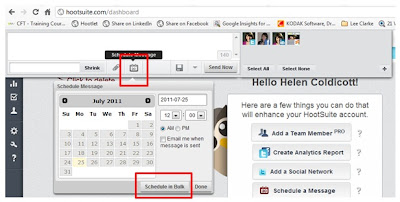
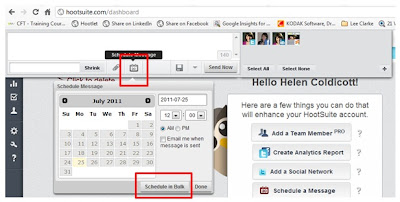
3. Select the ‘Schedule’ button, followed by the ‘Schedule in Bulk’ button as above…
4. This will open a new window, ‘Bulk Schedule Updates’. Select ‘Download Sample.csv and open this in Excel. You'll see three columns, Column A is for the date and time (follow their format), Column B is for your update/tweet and Column C is for your URL.

You can schedule up to 200 messages at a time but you can’t schedule the same message twice.
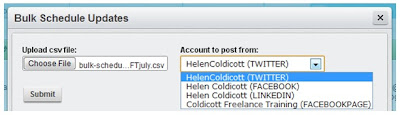
Once you’ve written your updates, save the CSV file and then you are ready to upload them to Hootsuite. Simply choose your file and then choose which account the updates are for.
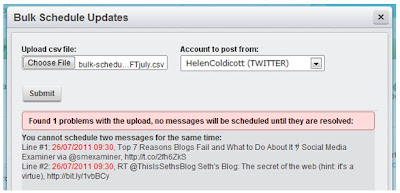
If you make a mistake – Hootsuite will let you know and
not upload your updates until you have corrected the problem in the excel spread-sheet, saved it and then choose it again.
For example, the problem with this upload is that 2 tweets have been scheduled for the same time…
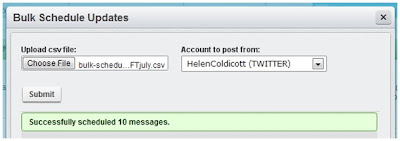
When you have uploaded your updates successfully Hootsuite will let you know, see left…
Here's a run through of the Hootsuite rules for Scheduling Updates in Bulk:
• - Format: DD/MM/YYYY HH:MM,"MESSAGE","URL"
• - All dates/times are relative to currently selected time zone
• - URLs must contain "http://"
Example message: 16/11/2010 17:35,"Your message here","http://website.com"
• - Schedule messages at least 10 minutes from upload time
• - Assign times in 5 minute increments
• - Only one messages per time slot
• - Duplicate messages are not allowed
If you are interested in learning more about social media marketing and would like to attend a workshop, have one to one training or discuss other options please call Helen on 01905 23902.